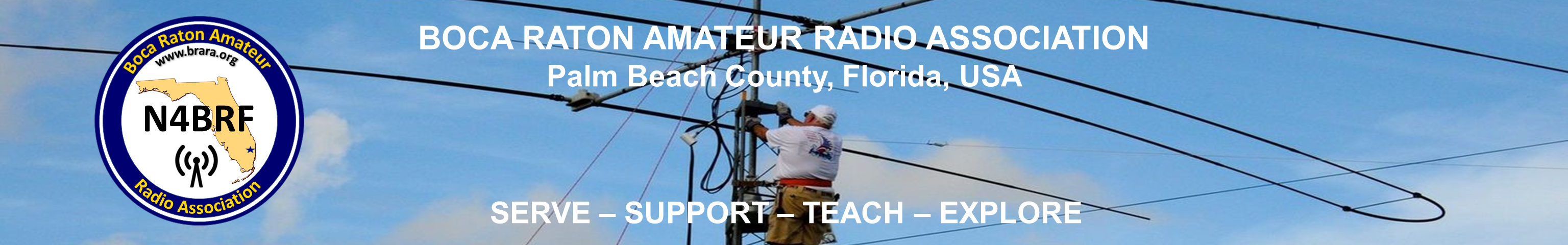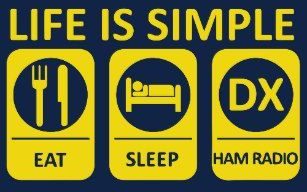This procedure is located in the pi-star forum. I added all the linux commands to do it so that a linux noobie would be able to install it.
In Pi-Star if you have both wifi on and are connected via an ethernet cable here is a procedure to use to disable the wifi automatically. If you are only connected via wifi this procedure will not disable the wifi.
Go to configuration then expert then SSH and log in
first you need to install ethtool using the following command
.sudo apt install ethtool
then issue the following commands
rpi-rw
cd /etc
sudo chmod 777 rc.local
nano rc.local
then place the following lines before the end of the file in /etc/rc.local
(the last line of the file must be exit 0)
# Disable WiFi if wired connection.
logger “Checking Network interfaces…”
if sudo ethtool eth0 | egrep “Link.*yes” && ifconfig eth0 | grep “inet”; then
logger ‘Disabling WiFi…’
sudo ifconfig wlan0 down
else
logger ‘WiFi is still enabled: Ethernet is down.’
fi
issue a ctl o to write the file
issue a ctl x to exit nano
issue a sudo chmod 755 rc.local to restore the permissions
issue a rpi-ro to reset the file system to read only
you are now done.
Issue an exit to leave SSH
I took the procedure from the pi-star forum and added to it all the commands needed to actually implement it.
I did it to my system and it works fine.
By Al AF4FA