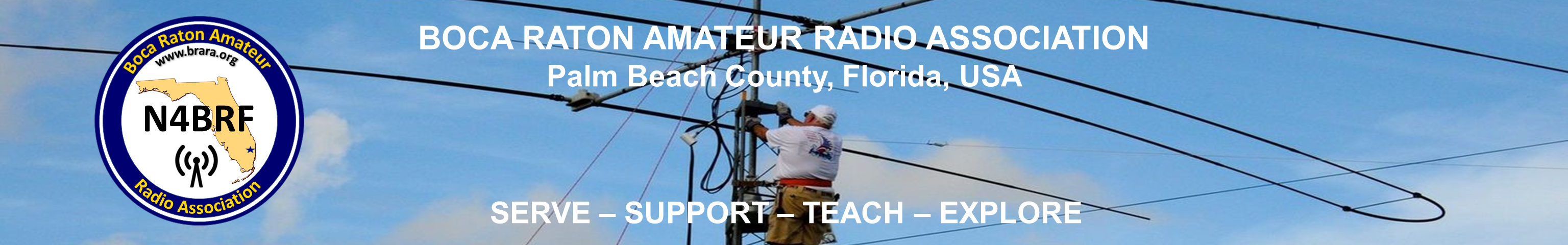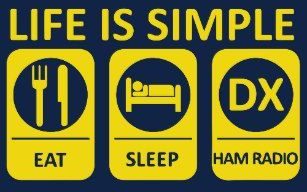The following is provided by Al AF4FA:
The easiest way to change to ANY talkgroup is as follows:
You first must go into the CPS and set the following in the CPS:
Attach your radio and download your current code plug settings and save them.
Choose optional settings->digital func->group call hold time and private call hold time should be set to infinite.
Then send your new changes to the radio. Save the new code plug.
Now when the radio screen is not receiving any station.
You press and hold the 0 (zero) button for several seconds.
Your screen will change and you will see Private ID.
You can then key in your TG number (i.e. 31094) directly from the keypad.
Then pressing ‘#’ button to switch it to group call rather than private.
That is all you need to do to switch talkgroups with this radio.