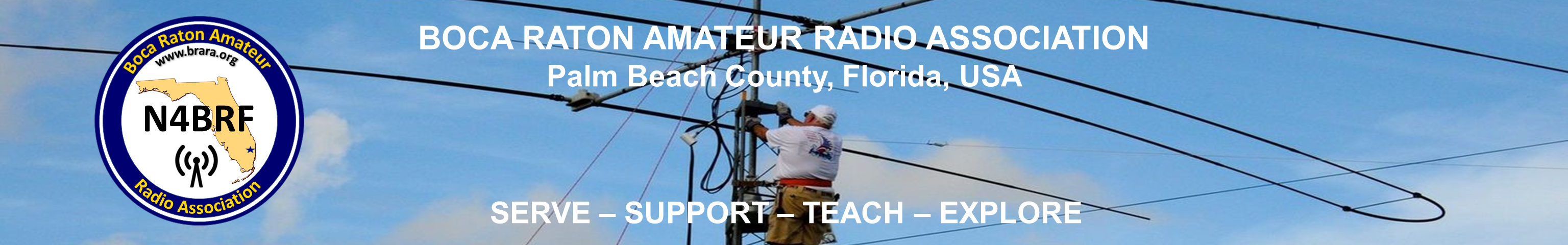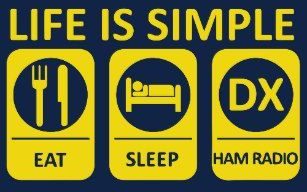On tonight’s DMR net, the subject of adding additional controls to your Pi-Star dashboard using your brandmeister API key was discussed.
This is an optional step used to enhance the ‘Admin Dashboard’ of your Pi-Star device. If you follow the steps below, it will provide you with buttons to ‘Drop QSO’ and ‘Drop All Dynamic’ talkgroups. So why might you want to add these optional buttons to your pi-star dashboard? If you regularly monitor your pi-star using another computer, then these two buttons can come in handy. If you are listening to a talkgroup, and two operators are having a long ragchew, and you want change to another talkgroup, then this can be useful. When others do not leave pauses in between their exchanges, there is no time to key up tg 4000 to unlink, or to change talk groups. These buttons will allow your pi-star to drop the talkgroup, regardless of if someone is talking or not. I find it useful as I have a simplex pi-star. Duplex pi-stars do not have this issue as they feature separate TX and RX frequencies.
It does involve going into the expert configuration of the pi-star, so as someone pointed out, you may want to backup your pi-star setting before performing these steps. And if you are not comfortable going into your expert config, then you may want to skip this one. It is totally optional, and not a necessary add-on. Sometimes, as the saying goes, if it ain’t broke….
The webpage below shows the steps necessary to add your user specific brandmeister API to your pi-star:
http://wiki.pistar.uk/PI-Star_
Have a great evening.
73,
Matthew KO4DJG