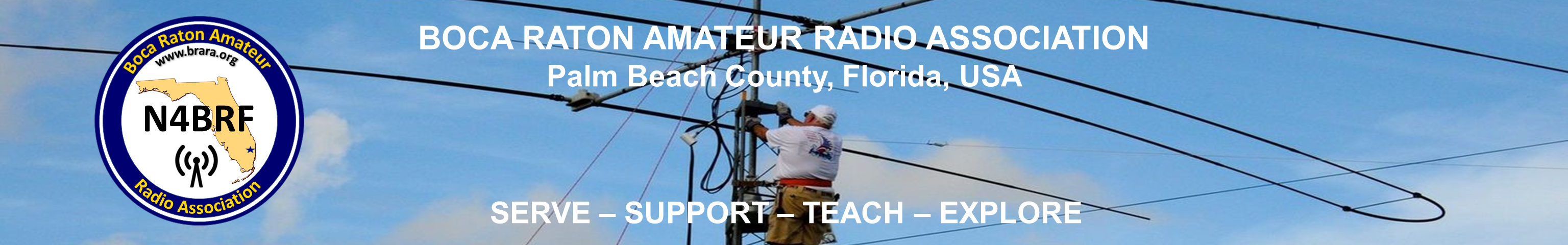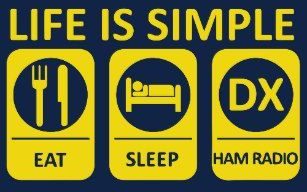If you get error issues with git failing to update your pistar system files, it will always be that the checksum of a file/s has changed in either
/usr/local/bin or /usr/local/sbin or /var/www/dashboard
It is caused by the file system having been put back into read/write (rpi-rw) and your pi suffers a loss of power while a file is being accessed or if you happen to edit files in those directories.
Here is how to resolve this problem.
Log into SSH. You will need to change to the directory that is having the issue (one of the three mentioned above)
example: cd /usr/local/bin
Then type in:
rpi-rw
sudo git stash
If you have to tell git (CLICK FOR DEFINITION) who you are. the syntax for doing this is printed on the screen so copy and paste with your name and email, once done you repeat the sudo git stash.
You’ll see some text printed on screen.
Then you can:
sudo git pull
This will pull down the current commit and update it, it wouldn’t hurt to run an update once you have fixed the git conflict just to ensure that you have actually fixed it!