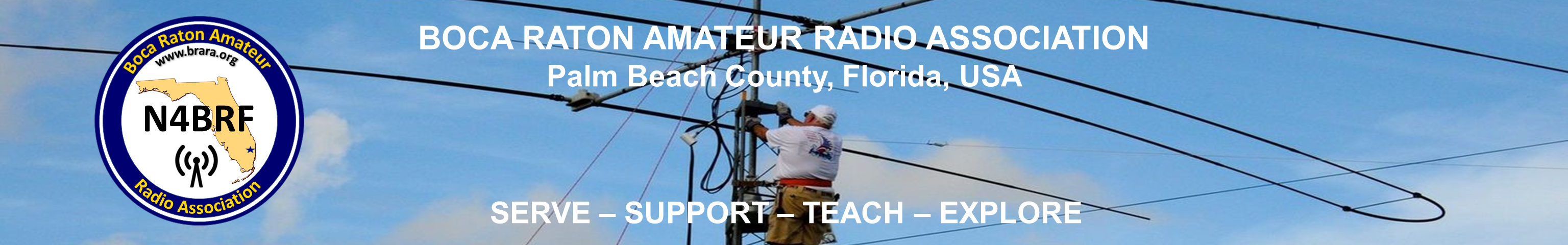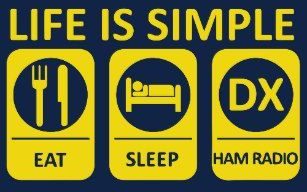For the past months our club has been recipient of many donated radios and related gear and hardware. Each donated item has been examined for functionality and appraised with a value. The appraised value was used to calculate the asking price. In all cased the board has decided to discount the asking price by 33.3% to derive the discounted price.
As a benefit of being a member, you will be able to look over these for sale items and place an online bid.
Please see the below example where an appraised item of $500.00 is being sold with an asking price of $400.00. The discounted price is $266.80 and the current BID is for $276.80. In this example each item appraised over $100.00 will make the next bid increment by $10.00. If that value is lower than $100.00, the next bid increments by $1.00. The next BID amount for this example will be $277.80 which is $10.00 higher than the previous bid.

At this time, the final bids on these for sale items will be announced at our monthly meeting. Please note some of the logistics for the online bidding may need to be adjusted as we gain more experience with this process.
Each month at a board meeting the next group of items to be sold will be announced to members. When a member logs on to our website and navigates to TOOLS > FOR SALE, these items will appear and the bidding shall begin. With all final bids, the winner shall pay by check or cash and all sales are final.
When this capability in enabled hopefully in March, may you find the best deal and enjoy your prize.
HOW THIS WORKS
The first step is to logon. Navigate by hovering on TOOLS and clicking FOR SALE.

When FOR SALE is clicked, the list of items for sale and bid history are presented as two TABS.
The “For Sale by Bid” Tab
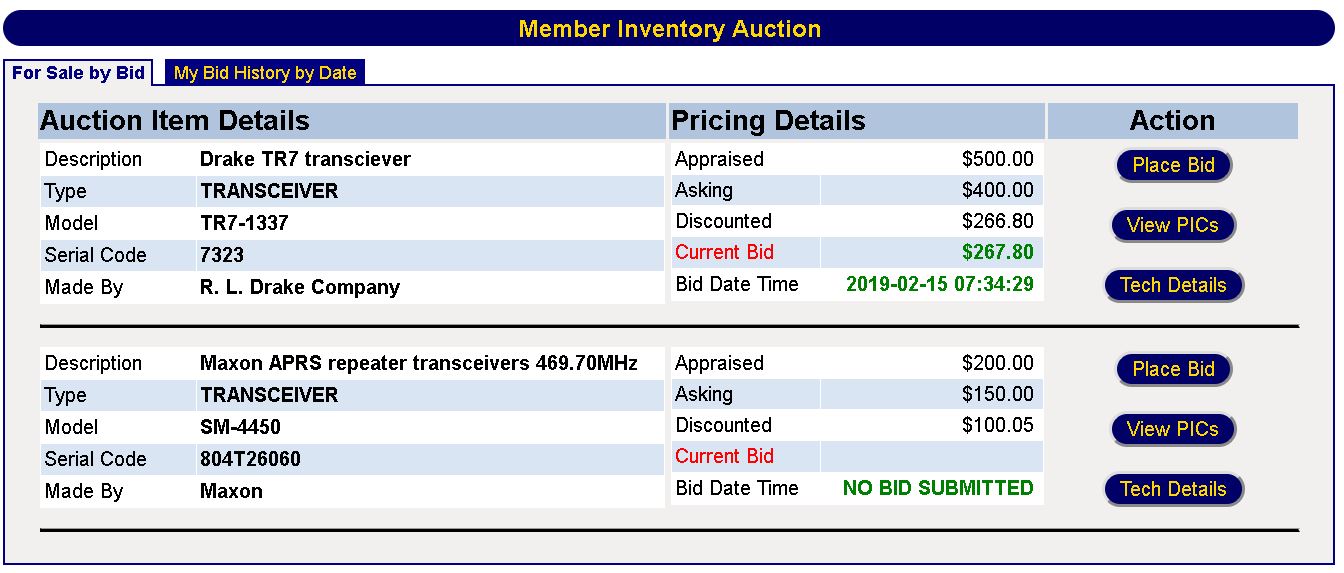
Lets review each section
Action Item Details provides some high level information about the item that include where available and applicable the model, serial code and manufacturer.
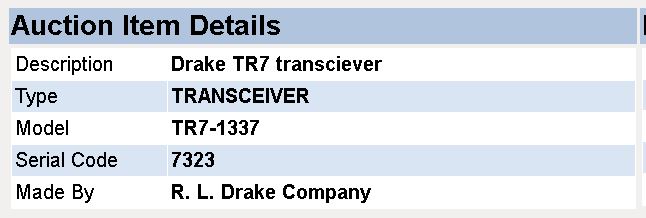
The Pricing Details is the next section and shows all the value, pricing and bidding details. Depending on the appraised value, the next bid is automatically incremented by $1.00 or $10.00 to arrive at the next bid price. if you HOVER on the Discount you will be shown the percent discount and if you HOVER on Current Bid you will see how many bids have been placed.

The ACTION section is where all the activity occurs. To bid on an item, click Place Bid. If you click on View PICs, the list of pictures will be shown and you may scroll through those as needed. If the item for sale has an associated link for further technical information, click on Tech Details.

When you click on Place Bid the following information appears. You may hover on the amount and use the arrow up or down to make the dollar amount change. Or you may directly enter the amount into the bid. The bid will never go lower than the earlier bid.
If you are OK with this bid, click on SUBMIT and a new confirmation popup window will give you one more chance to confirm or cancel. Or by clicking CANCEL will return to the above PLACE BID options.
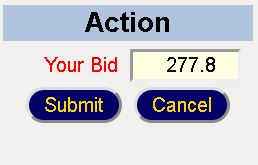
When confirmation popup window appears, you may click OK or CANCEL.
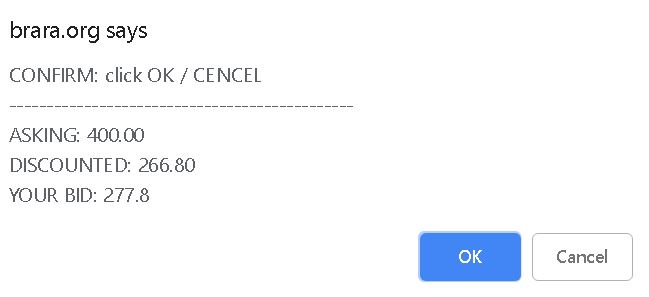
If CANCEL is clicked, no bid is placed and no further action is necessary.
When OK is clicked, all the relevant item and member information is recorded in our database.
The “My Bid History by Date” Tab
The second tab My Bid History by Date shows the items that user has placed bids.
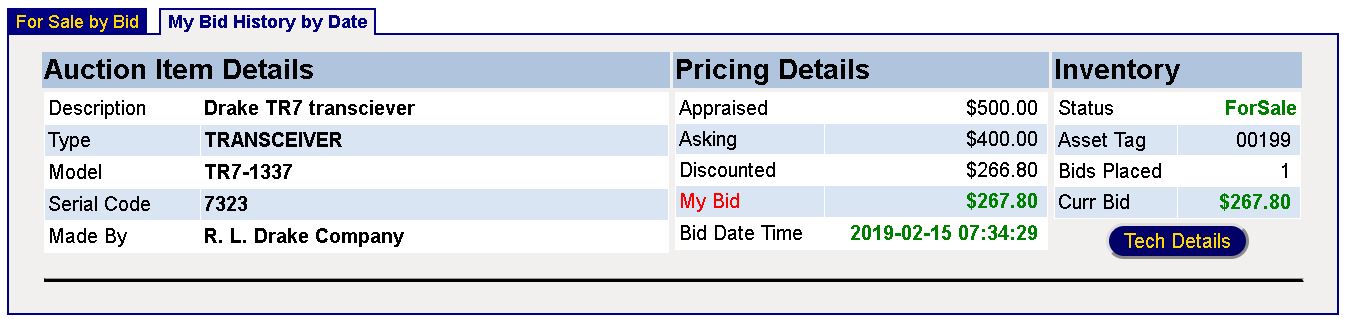
This tab shows the exact same information as the For Sale by Bid tab and is a history of the bids in descending order by date. One difference is in place of ACTION now appears an Inventory section.

The status, inventory Asset Tag, number of placed bids and the current bid are shown. Also the Tech Details is also displayed and behaves as the 1st tab for this button.