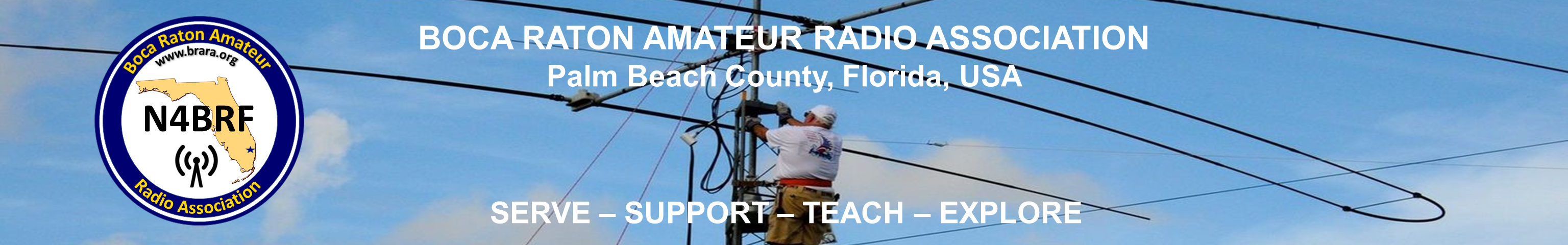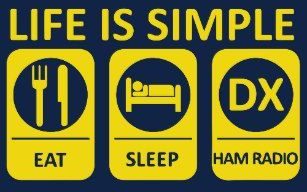HOW TO TROUBLESHOOT HAM RADIO PROBLEMS: RADIO-WAVE FREQUENCY AND POWER
Ham Radio For Dummies, 2nd Edition
Your ham radio station is a system of equipment and antennas. To operate properly, each piece of equipment expects certain signals and settings at each of its connectors and controls. You can trace many station problems to those signals and settings, often without using any test equipment more sophisticated than a voltmeter.
Most station problems fall into two categories: RF and operational. RF problems are things such as high SWR, no signals, and reports of poor signal quality. Operational problems include not turning on (or off) properly, not keying (or keying inappropriately), or no communications between pieces of equipment.
Start by assigning the problem to one of these categories. (You may be wrong, but you have to start somewhere.)
RF PROBLEMS
Some RF problems occur when RF isn’t going where it’s supposed to go. These problems generally are caused by a bad or missing cable, connector, or switching device (a switch or relay) that needs to be replaced. Try fixing these problems with the following suggestions:
- Replace cables and adapters one at a time, if you have spares that you know work.
- Note which combinations of switching devices and antennas seem to work and which don’t. See whether the problem is common to a set or piece of equipment or specific cables.
- Bypass or remove switches, relays, or filters. Leave yourself a note to put the device back in.
- Check through antenna feed lines. Take into account whether the antenna feed point has a DC connection across it, such as a tuning network or impedance-matching transformer. Gamma-matched Yagi beams show an open circuit, whereas beta-matched Yagis and quad loops have a few ohms of resistance across the feedpoint.
Note: Recording the normal value of such resistances in the station notebook for comparison when troubleshooting is a good idea.
Other problems you may come across include “RF hot” microphones and equipment enclosures, and interference to computers or accessories. (You haven’t fully lived until you get a little RF burn on your lip from a metal microphone case!) Usually, you can fix these problems by bonding equipment together. Try these suggestions:
- Double-check to ensure that the equipment is connected to the station RF ground bus. The equipment may be connected, but double-checking never hurts.
- Check the shield connections on audio or control cables. These cables are often fragile and can break when flexed or yanked. (You never yank cables, do you?)
- Change the location of the bonding wire, or coil up an excessively long cable.
- Add ferrite RF suppression cores to the cables.
On the higher HF bands (particularly 21, 24, and 28 MHz), cables and wires begin to look like antennas as their lengths exceed ⅛ wavelength. A 6-foot data cable, for example, is about 3/16 wavelength long on 28 MHz and can have a sizable RF voltage at the midpoint, even though both ends are connected to the station’s RF bus.
If you have RF pickup problems on just one band, try attaching a ¼-wavelength counterpoise wire to move the RF hot spot away from the equipment in question. A ¼-wavelength wire left unconnected at one end can look short-circuited at the other end.
Attaching the counterpoise to the enclosure of the affected equipment may lower the RF voltage enough to reduce or eliminate the interference. Keep the wire insulated and away from people and equipment at the unconnected end.
POWER PROBLEMS
Power problems can be obvious (no power), spectacular (failure of the high-voltage power supply), or subtle (AC ripple, slightly low or high voltage, or poor connections). The key is to never take power for granted. Just because the power supply light is on doesn’t mean the output is at the right voltage. Try these solutions to fix your power problems:
- Check to see whether the problem is caused by the equipment, not the power supply. You can easily isolate obvious and spectacular failures, but don’t swap in another supply until you’re sure that the problem is, in fact, the power supply.
Connecting a power supply to a shorted cable or input can quickly destroy the supply’s output circuits. If a circuit breaker or fuse keeps opening, don’t jumper it. Find out why it’s opening.
- Check for low output voltage. Low voltage, especially when transmitting, can cause radios to exhibit all sorts of strange behavior. The microprocessor may not function correctly, leading to bizarre displays, loss of external control, and incorrect response to controls. Low voltage can also result in low power output or poor RF stability (chirpy, drifting, or raspy signals).
- Check the supply with both AC and DC meter ranges. Hum on your signal can mean a failing power supply or battery. A DC voltmeter check may be just fine, but power supply outputs need to show less than 100 mV of AC.
- If you suspect a poor connection, measure voltage at the load (such as the radio) and work your way back to the supply. Poor connections in a cable or connector cause the voltage to drop under load. They can be difficult to isolate because they’re problematic only with high current, such as when you’re transmitting.
Voltage may be fine when you’re just receiving. Excessive indicator-light dimming is a sure indicator of poor connections or a failing power supply.
Working on AC line-powered and 50-volt or higher supplies can be dangerous. Follow safety rules, and get help if you’re unsure of your abilities.
If your USB device is powered from the USB host, be sure that the host can supply power at the required amount of current. Remember that portable USB hubs often don’t supply power unless connected to an AC adapter. Similarly, a laptop may be configured not to supply USB power unless its battery charger is working.