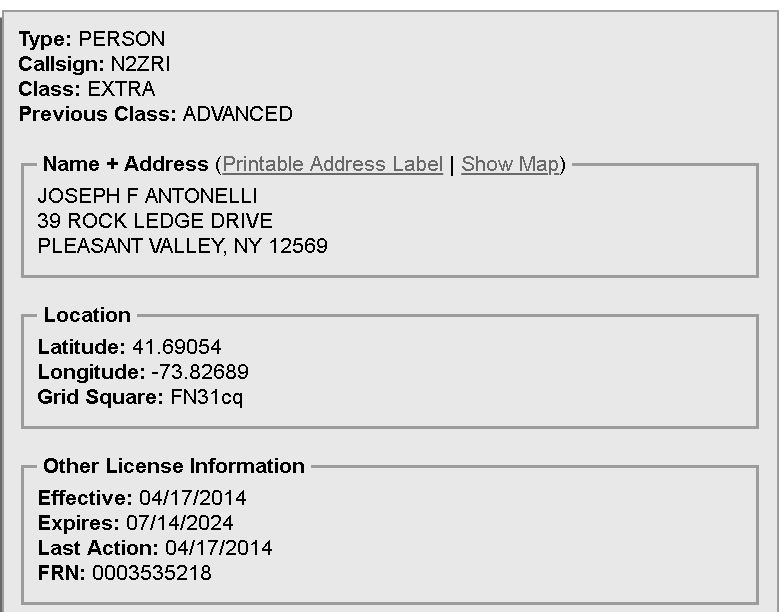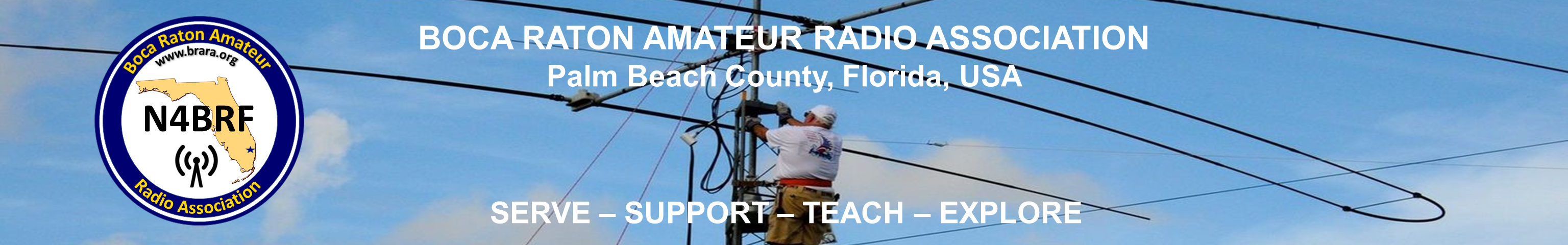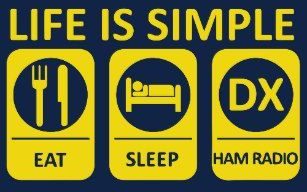When a member access the Member List, a new feature enables you to see the contact information.
In order to accomplish this, HOVER the mouse over the NAME of the member and the following will appear. In the below example, the mouse is HOVERED over Joe Antonelli and Joe’s information appears on a popup. If you click on Joe’s name, your local email provider will be launched as a draft and the email address for Joe on this example is populated in the SEND-TO address.
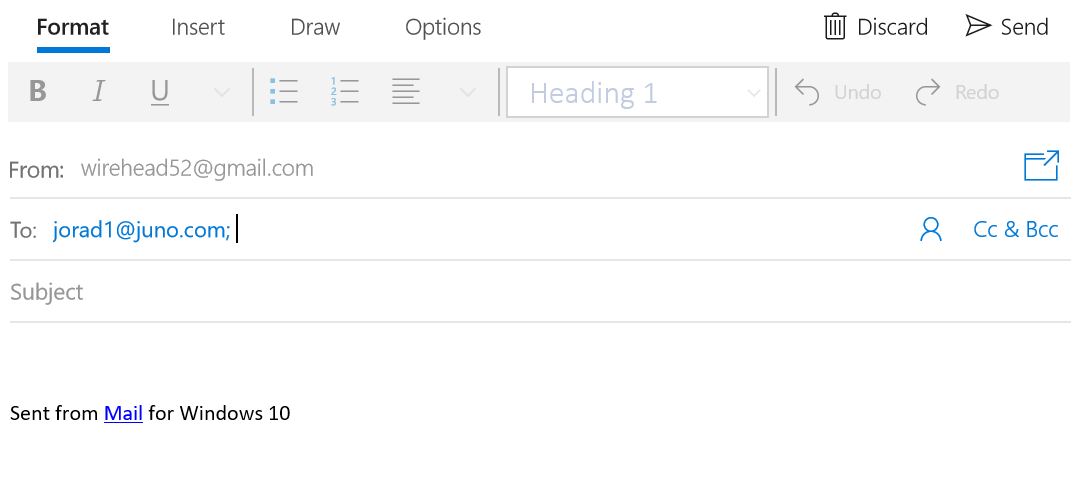
Further, Joe’s phone, city state, zip code, and licence expiration date are provided in the popup bubble.
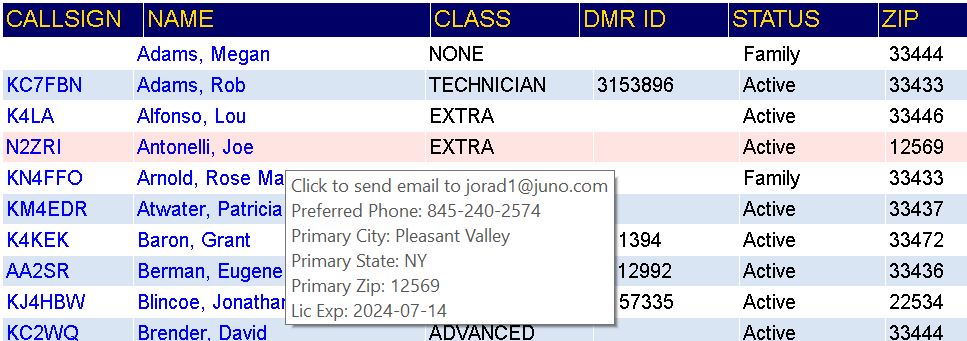
Lastly, if you HOVER the mouse over Joe’s callsign N2ZRI and click on his callsign, the FCC database lookup feature will be launched and Joe’s information will appear.
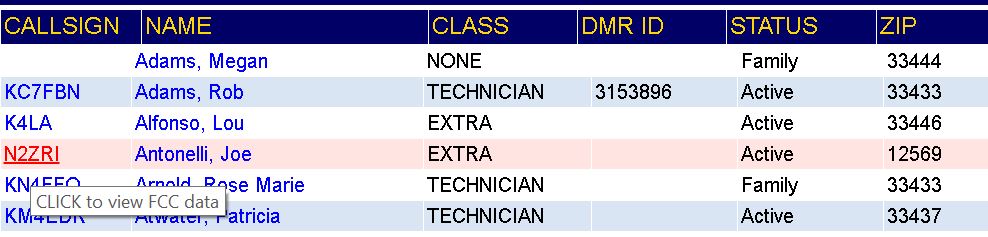
Below is an example of Joe’s FCC data if a mouse click occurs on Joe’s callsign