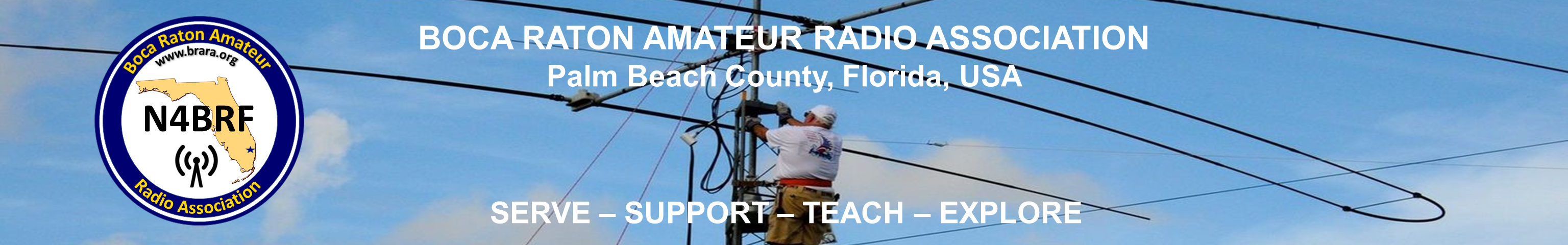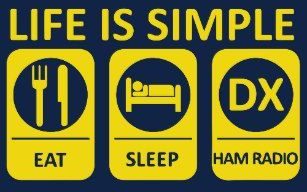Users may now control the right hand side scroll bar defined for many web pages in the BRARA website. The website scrollbar is used to manage how much of the page content is seen from the header section down to the footer section. The scrollbar ensures the visible page fits into this container space.
Now, the user may choose if they want to use the website specific scrollbar or to suppress it and depend on the browser scrollbar.
To enable the website specific scrollbar, on the top menu section, find the right hand side of the menu line, and there a checkbox is shown. If the checkbox is selected (CHECKED) the website specific scrollbar is enabled.
![]()
If the checkbox is not selected (UNCHECKED), the website scrollbar is not visible and the browser scrollbar must be used to move up and down the webpage content.
![]()