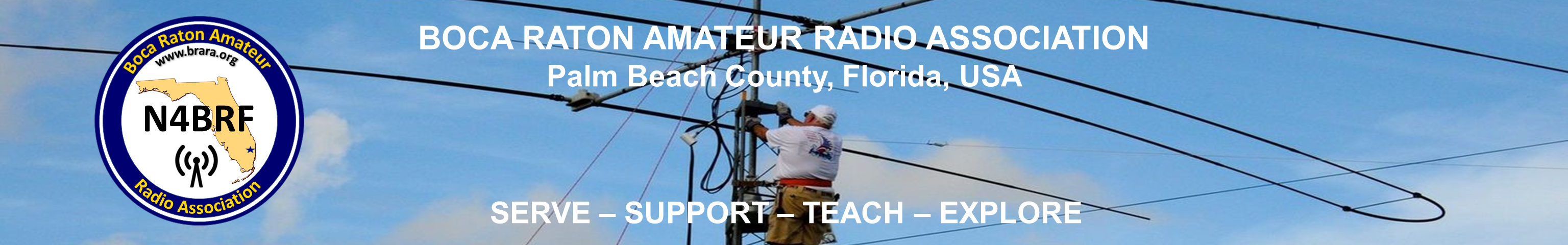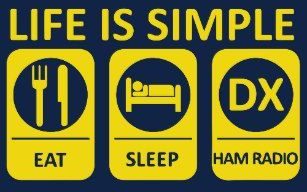Adding a talkgroup and a channel to your codeplug using the software for your radio
After opening your codeplug software and reading your radio’s codeplug into the software save the file to your computer as a backup just in case then go to the talkgroup section. Scroll to the bottom and add the new talkgroup to it by clicking on the empty line and then entering the talkgroup number and assign a name to it and set it as a group call.
Adding a channel to your codeplug
Go to the channel section of your codeplug and scroll to the bottom and add the new channel to it by clicking on the blank line and then entering the needed information to cause it to be usable such as the rx frequency, the tx frequency, that it is digital, the color code for the repeater or hotspot, the time slot and the talk group name you want to access. Now go to the zones section and add the channel to the zone or zones you want it in. You have now added all the information necessary to be able to access the new channel from a zone or zones on your radio.
Write the new codeplug to the radio and check it out. If all went well and you can access the new channel and talkgroup you entered save the new codeplug file to your computer as your new codeplug.
Al AF4FA