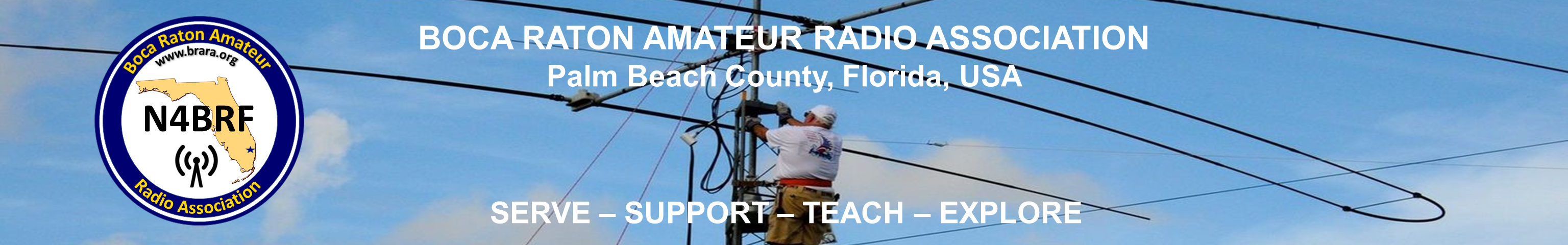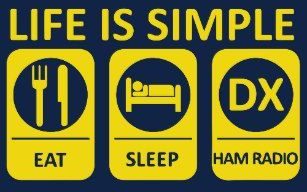Pi-Star Firmware upgrade for mmdvm hs hat flash.
If you have a different modem board you need to
adjust the commands to those for your particular board using the list at the bottom.
– open your pi-star admin dashboard in a web browser
– go to configuration
– go to expert
– go to SSH-Access
– log on (user pi-star + your password)
– type “sudo service mmdvmhost stop” press enter
– type “sudo pistar-mmdvmhshatflash hs_hat” press enter
– confirm by pressing any key (last chance to back out by pressing CTRL-C here)
– wait till you get the message that flashing is complete, then press any key to reboot
– open your pi-star dashboard in a web browser again
– go to configuration and scroll down and
See if the Modem connected. If yes you are done. If no continue.
– go to expert
– go to SSH-Access
– log on (user pi-star + your password)
– type “sudo service mmdvmhost start” press enter
– type “exit” press enter
– done
– If Modem still does not connect then
– open your pi-star dashboard in a web browser
– click on Admin
– go to configuration and at the bottom click on configure wifi and if the ssid shown is correct click on save(and connect) and exit.
The modem should connect and the IP address should show
on the screen and the status should show interface is up in green.
You have completed the upgrade.
ZUMspot board connected to GPIO:
sudo pistar-zumspotflash rpi
MMDVM_HS_Hat board with 14.7456 MHz TCXO connected to GPIO:
sudo pistar-mmdvmhshatflash hs_hat
MMDVM_HS_Hat board with 12.288 MHz TCXO connected to GPIO:
sudo pistar-mmdvmhshatflash hs_hat-12mhz
MMDVM_HS_DUAL_Hat board with 14.7456 TCXO connected to GPIO:
sudo pistar-mmdvmhshatflash hs_dual_hat
MMDVM_HS_DUAL_Hat board with 12.288 TCXO connected to GPIO:
sudo pistar-mmdvmhshatflash hs_dual_hat-12mhz
Nano Hat board connected to GPIO:
sudo pistar-vyehsflash nano_hs
HS_DUAL_HAT (VR2VYE) connected to GPIO
pistar-vyehsflash hs_dual_hat
NanoDV NPi board:
sudo pistar-nanodvflash pi
NanoDV USB board:
sudo pistar-nanodvflash usb
BD7KLE/BG3MDO devices:
sudo pistar-mdoflash
ZUMspot duplex board connected to GPIO:
sudo pistar-zumspotflash rpi_duplex
ZUMspot USB key:
sudo pistar-zumspotflash usb
USB-connected Libre Modem:
sudo pistar-zumspotflash libre