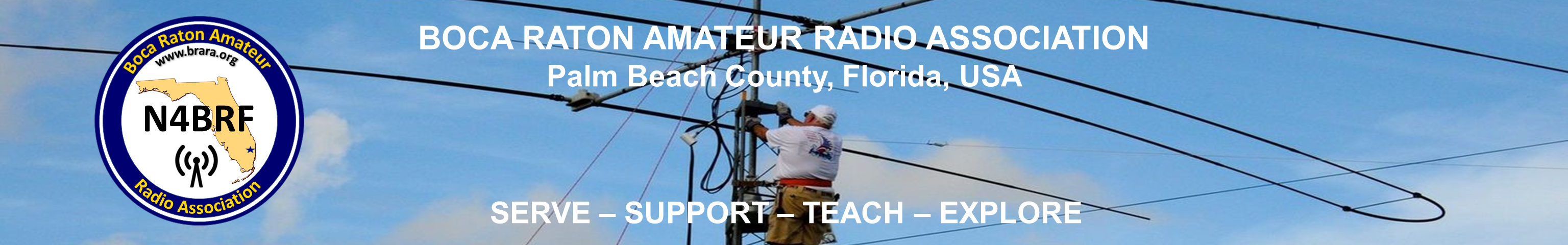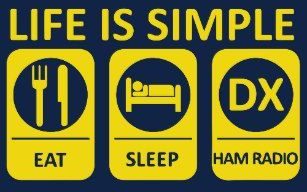Bud Talbot W0RMT
An important question to consider when building a pi-star based hotspot is what version of raspberry pi to use. You have three basic form factors to choose from: the zero, A+, and B+. The pi-zero is the smallest of these three, followed by the A+, and then the B+. The latest versions are the pi-zero W (or WH, which just has the header soldered on), the pi-3 A+, and the pi-3 B+. Other important factors to consider besides size are power consumption (very important for portable setups), boot time, wireless connection strength, and time required to switch configurations.
pi Specs
First let’s look at some published specifications for each of these models. Below is a nice chart from http://socialcompare.com/en/comparison/raspberrypi-models-comparison

From this chart, you can see that both the pi-3 A+ and pi-3 B+ have quad core processors clocked at 1.4 GHz. The difference between these two computers in terms of system resources is the RAM: the pi3 A+ has 512 MB while the pi-3 B+ has 1 GB. Note that the A+ form factor also lacks the RJ45 ethernet port, and only has 1 USB port. Neither of these is really a huge limitation for a hotspot in my opinion. That said, I do like to connect my pi-3 B+ based hotspots directly to the ethernet when available. The pi-zero is much smaller, but also has only a single core processor clocked at 1 GHz with 512 MB or RAM. So we can expect it to be slower in terms of performing operations. But for that tradeoff, you should see significantly less power consumption. Another important difference is in the WiFi: the A+ and B+ support both 2.4 GHz and 5 GHz 802.11 b/g/n/ac protocols, while the pi-zero only supports 802.11n over 2.4 GHz. This is likely to be an important factor as well.
Testing Procedure
In order to look more deeply at power consumption, I set up a test where I compared the three different raspberry pi options (zero, A+, and B+) using the same mmdvm hat (an N5BOC simplex board) and the same instance of pi-star (v 4.0 RC3) installed on a micro SD card (Patriot class 10 16 GB), and using the same power supply.
I then measured voltage (V) and current (I) over time using a small, inline USB meter (the UM25C). One nice thing about the UMC is that it interfaces with a PC over bluetooth so that you can record V and I versus t and view a graph and output data on the PC. This is a screenshot of testing for the pi-zero:
For each of the raspberry pi models tested, I ran three trials where I booted the pi and let it run for 15 minutes. I set the pi-star image up for D-STAR, and used the voice announcement as my “ready indicator for boot time.” I recorded the following parameters:
- Boot time
- 15 minute capacity used (in mAh)
- 15 minute energy used (in mWh)
- steady state voltage and current
- pi load averages at 15 minutes (1’, 5’ and 15’ loads- see this linkif you’re not familiar with these metrics. Remember the pi-zero has a single core while the A+ and B+ have 4 cores)
- Temperature (open case) after 15 minutes. Note that future testing should probably be in closed case which is more typical of operation. But that also introduces many more variables for each form factor (e.g. air space in case, ventilation in each case, etc).
- Wifi signal strength (in dBm – see this linkif you’re not familiar with this measure). I measured this as signal strength received by my Ubiquiti networks access point, as read through the Unifi interface. For VoIP protocols, we really need at least -67 dBm. A lower value might work in some situations, but we’d like to see this greater than -67.
Results
parameter |
pi-zero W |
pi-3 A+ |
pi-3 B+ |
||||||
Trial 1 |
Trial 2 |
Trial 3 |
Trial 1 |
Trial 2 |
Trial 3 |
Trial 1 |
Trial 2 |
Trial 3 |
|
Boot time(s) |
73 |
80 |
89 |
60 |
56 |
60 |
60 |
55 |
59 |
15’ Capacity used (mAh) |
53 |
53 |
53 |
61 |
62 |
61 |
162 |
163 |
164 |
15’ Energy used (mWh) |
273 |
274 |
274 |
315 |
317 |
313 |
824 |
824 |
826 |
Steady state Voltage (V) |
5.12 |
5.12 |
5.12 |
5.12 |
5.12 |
5.12 |
5.06 |
5.07 |
5.07 |
Steady State current (A) |
0.219 |
0.216 |
0.220 |
0.238 |
0.240 |
0.239 |
0.651 |
0.648 |
0.681 |
Max current (A) |
0.35 |
0.50 |
0.90 |
||||||
1’ pi load (@15’) |
2.46 |
2.01 |
2.26 |
0.22 |
0.43 |
0.06 |
0.12 |
0.12 |
0.12 |
5’ pi load (@15’) |
2.43 |
2.18 |
2.21 |
0.20 |
0.27 |
0.14 |
0.15 |
0.13 |
0.12 |
15’ pi load (@ 15’) |
1.65 |
1.52 |
1.55 |
0.11 |
0.15 |
0.11 |
0.11 |
0.11 |
0.11 |
Temp- open case (@ 15’) (°C) |
44.5 |
44.4 |
45.5 |
37.6 |
39.7 |
38.6 |
43.5 |
45.2 |
44.2 |
Wifi signal strength (dBm) |
-60 |
-61 |
-60 |
-51 |
-50 |
-50 |
-49 |
-48 |
-49 |
Conclusion
So what’s the conclusion? First, let’s look at the data to identify some notable differences.
- Boot time: the pi-zero is about 20 s slower than the pi-3 A+ and B+
- Power consumption: the pi-zero uses the least power, but the A+ doesn’t use much more. The B+ is a hog by comparison.
- Maximum current on boot: again, the B+ has the largest, but it is still under 1 A. This surprised me, as I expected maximum current draw to be greater.
- Operating temperature: the A+ has the clear edge here. It’s not working as hard as the pi-zero (reference the load averages) and it’s larger board may dissipate heat better.
- Wifi signal strength: the zero really lags in this metric. The A+ and B+ have a 10x stronger wifi signal. This is a big deal.
Bottom line: I think the pi-3 A+ is probably the best in terms of boot time, low energy consumption, operating temperature, and wifi signal strength. And in terms of form factor, it’s not much larger than a pi-zero. I think that once we see some good case options for A+ based hotspots, we’ll notice a proliferation of ham hotspots built on the pi-3 A+. I know I’ll be migrating mine over to the pi-3 A+ from the pi-zero’s. I do think the pi-3 B+ board still has great utility in situations where power consumption is not an issue, like on the desktop in the shack where you are likely plugged into mains power and might want to connect to the network via ethernet.
Thanks for reading.
Bud